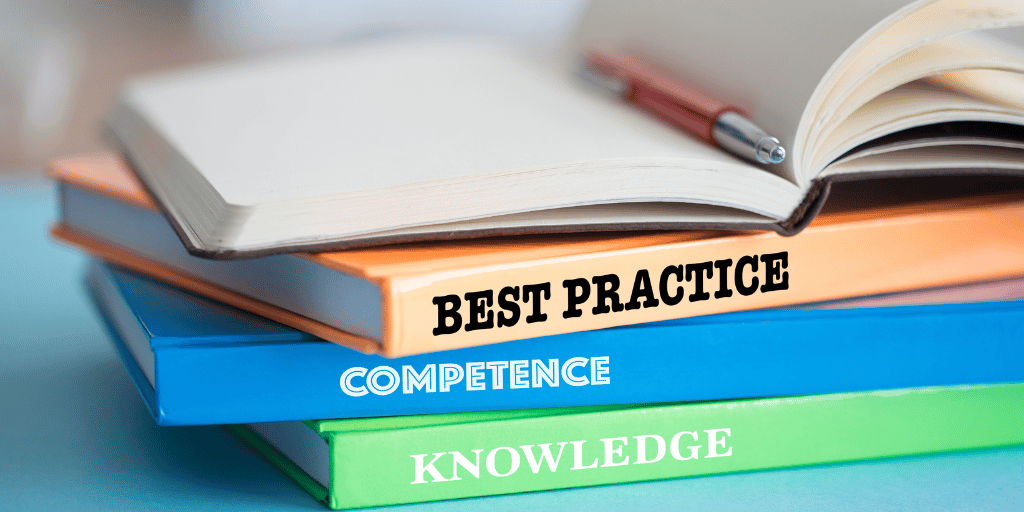For MSPs, seamless communication is no longer a luxury, it's a necessity. For businesses of all sizes, Voice over Internet Protocol (VoIP) has become the go-to solution for reliable and cost-effective phone systems. RingLogix offers a powerful white-label VoIP platform for resellers and MSPs. This blog post provides a comprehensive guide to implementing RingLogix VoIP systems, from initial setup to advanced configurations.
Watch the Full Webinar on VoIP Implementation Best Practices
Getting Started: Quotes, Accounts, and Network Prep
- Quote and Account Prep: Leverage RingLogix's built-in quoting tool to create quotes and streamline customer acceptance. Utilize pre-built credit card authorization forms to gather billing information.
- Project Management: Schedule a meeting with the customer to discuss their needs and gather details like call flow requirements and user information.
- Network Assessment: Evaluate the customer's network bandwidth to ensure sufficient capacity for VoIP calls. Consider peak usage times and network limitations.
- SIP ALG and NAT Assessment: Identify and address potential issues related to SIP communication and double NAT configurations that can hinder network connectivity.
- ISP Considerations: Understand the customer's ISP service and any potential limitations on VoIP functionality.
Building the System: PBX Prep and User Management
- PBX Routing Design: Utilize the PBX routing sheet to map out the customer's desired call flow, including inbound calls, auto attendants, call queues, voicemail configurations, and hunt groups.
- User Management: Capture user details like extension numbers, names, and email addresses. Leverage bulk upload options for efficient user creation.
- Existing Hardware Integration: If using existing phones, gather details on phone models, MAC addresses, and relevant configuration guides for manual setup.
Hardware Installation and Configuration
- Provisioning Phones: Pre-provisioned phones from RingLogix arrive ready for use. For existing hardware, use the web interface or phone menus for manual configuration based on RingLogix' documentation.
- Network Connectivity: Connect VoIP phones or gateways to the customer's network using PoE switches or existing data ports. Ensure proper cabling and switch configurations are in place.
- Testing and Verification: Once connected, thoroughly test all functionalities. Make outbound calls, test voicemail, verify call routing, and ensure good call quality.
Post-Implementation: User Training and Support
- User Training: Provide basic user training on using the new VoIP phones, covering making calls, transferring calls, voicemail usage, call forwarding, and other features. Utilize RingLogix' training materials if available.
- Documentation Handover: Provide a detailed document outlining the system configuration, including extension numbers, voicemail greetings, call flow diagrams, and troubleshooting tips.
- Ongoing Support: Inform the customer about RingLogix' support options, including phone support, online ticketing systems, or knowledge base resources.
Additional Considerations:
- Security: Discuss security best practices with the customer, such as setting strong passwords and leveraging RingLogix' security recommendations.
- Scalability: Plan for future growth by choosing scalable solutions and discussing options for adding users or lines as needed.
- Customization: Explore customization options for greetings, call recording features, or integrations with business applications.
Advanced Implementation Steps
Advanced PBX Configuration:
- Call Recording: Configure call recording for specific extensions, call types, or on-demand recording. Set up dedicated storage and define access controls.
- Auto Attendant Menus: Create complex auto attendant menus with multi-level options, time-based routing, and call forwarding functionalities.
- Call Queues and Music on Hold: Design call queues with customized hold times, music options, and announcements to improve customer experience.
- Integrations: Explore integrations with existing business applications like CRM systems or appointment scheduling software using RingLogix' APIs or pre-built connectors.
- Security Features: Implement advanced security features like call encryption, Do Not Disturb options, and extension-level call blocking for enhanced security and user control.
Advanced Network Considerations:
- Quality of Service (QoS): Configure QoS settings on the customer's network to prioritize voice traffic for consistent call quality.
- VLANs: Utilize VLANs to segregate voice traffic from other network data for improved performance and security.
- Firewall Configuration: Configure firewalls to allow necessary ports and protocols for VoIP communication while restricting unauthorized access.
Advanced System Management:
- User Permissions: Set granular user permissions for features based on user roles and responsibilities.
- Backup and Disaster Recovery: Establish a backup and disaster recovery plan to minimize downtime in case of outages.
- Monitoring and Reporting: Utilize RingLogix' monitoring and reporting tools to track call statistics, identify potential issues, and measure system performance.
Additional Proactive Measures:
- Change Management: Develop a change management plan to communicate system updates, configuration changes, and new features to users clearly and promptly.
By following these comprehensive steps and considerations, you can empower yourself to implement RingLogix VoIP systems with confidence. Remember, RingLogix offers a wealth of resources, including online courses, knowledge base articles, and ongoing support. For the most up-to-date information and specific functionalities, consult RingLogix' detailed documentation.