Making it easy to add, change and remove phone numbers is one of the core functionalities of RingOS. If you're a current RingLgoix user, follow this tutorial to seamlessly add new numbers to any client account.
(Not a user? Click here.)
How to Buy and Activate a New Phone Number in RingLogix
New phone numbers are available from all 50 states and over 12600 rate centers. Use our Buy Number wizard to search our carrier’s live inventory and then select and assign numbers to an active service. All new numbers are instantly active.
Search, Select and Activate New Phone Numbers.
- Add or Search for an existing customer. To search for a customer type any customer info in the search field of the Get Started window or after clicking Search on the left grey menu of the Customers section.
- Click the Phone Number link on the grey menu
- Click the Buy New Number button
- Select the Type; Local or Toll Free
- Select the State
- Select the Rate Center*
- Click the numbers you want to purchase
- Click Next
- Select the Service Type you want to route the numbers to
- Select the Destination service
- Click Save Changes.
*Note: If the number is for future use or you do not want to use the number yet, you may select No Route - Store in Inventory on the Routing Method drop down menu. ALWAYS test new numbers before publishing them or providing them to your customer.
Once you select the service type and destination service in steps 8-11, the new phone number will be active in the system.
The GIF below demonstrates how to do the above:
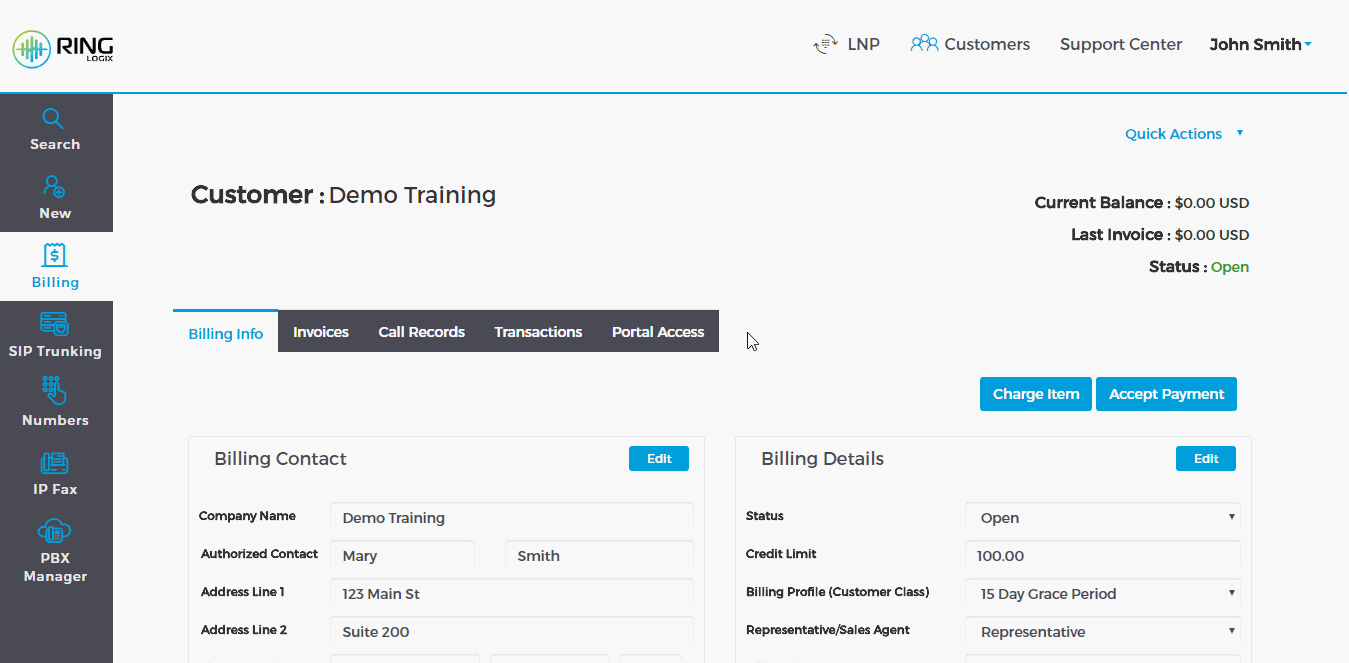
If you need additional resources, check out our knowledgebase of tutorials or contact us directly for troubleshooting and help.
Not a Customer Yet?
➤ Request A Demo Of Our White Label VoIP Platform
Don't settle for 15%-20% sales commissions. Grow your business faster with the white label platform that allows you to achieve margins up to 70% - allowing you more control of your business.
About us: RingLogix offers a white label VoIP platform - RingOS - that enables Partners to sell, provision, invoice, and support their own branded VoIP and UC services. We make becoming a VoIP provider easy with a managed VoIP switch, instant order activations, hassle-free number porting, multiple services, and a flexible billing system.





